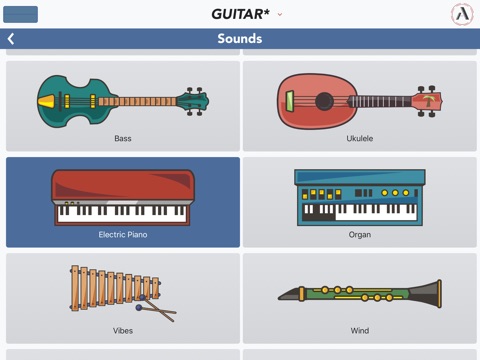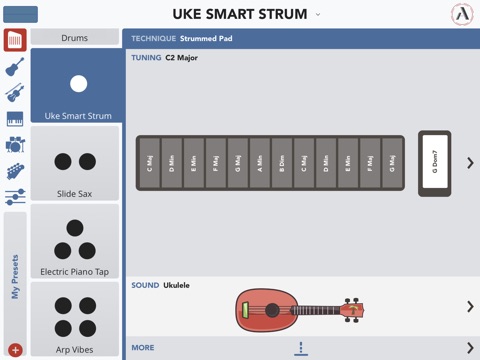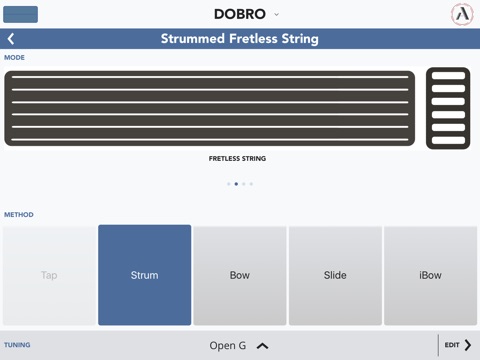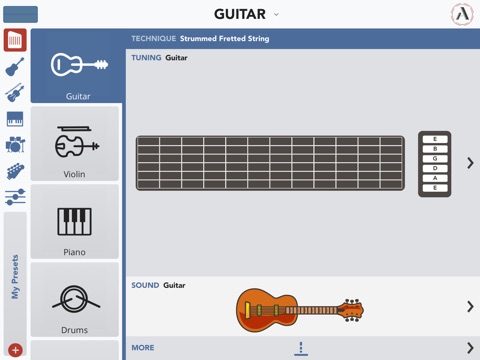
This is the iOS companion app for the Artiphon INSTRUMENT 1. Connect the INSTRUMENT 1 device to your iPhone, iPad, or iPod using the provided USB-to-Lightning cable, download the Artiphon app, and immediately start exploring and combining an intuitive palette of musical sounds, techniques, and features.
• Use the Artiphon app to play a custom-built collection of sounds that includes: guitar, violin, piano, drums, ukulele, bass, vibes, wind, bells, organ, electric piano, square wave, sine wave, and triangle wave.
• Design your own instruments by combining techniques, sounds, and tunings, and then save those custom presets to your personal library.
• Use this app to choose the modes and methods for playing your INSTRUMENT 1. Modes include Fretted, Fretless, Grid, and Pad. Methods include Strum, Bow, Slide, Tap, and iBow.
• Use the app to configure and store custom presets that you can then access when connecting your INSTRUMENT 1 to your favorite music software like Ableton Live, GarageBand, Logic, MainStage, Cubase, and more.
• Use the Artiphon app’s built-in arpeggiator to automatically cycle through notes and chords in Fretted, Fretless, Grid, and Pad modes.
• Use the app’s iBow feature to play the INSTRUMENT 1 using your iPhone or iPod as a virtual bow.
• The INSTRUMENT 1 can also be played with any iOS, OS X, or PC program that accepts MIDI. Try the INSTRUMENT 1 with other iOS apps including GarageBand, Animoog, ThumbJam, and dozens more.
• To customize your INSTRUMENT 1 when connecting it to a Mac or PC, download the desktop Preset Editor app from Artiphon.com.
We invite you to report any issues you observe while using the app to: [email protected]. Thanks!